What is the Canva AI Code Generator ?
Wondering what the Canva AI Code Generator is and how it works? This guide explains how you can generate clean, responsive HTML, CSS, and JavaScript code using just plain prompts.
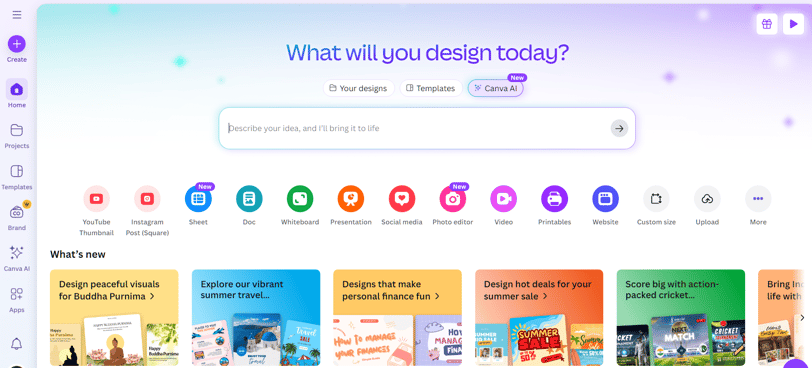
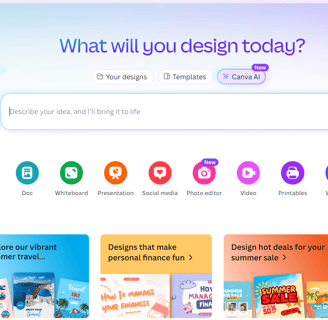
The Canva AI Code Generator empowers users to build HTML, CSS, and JavaScript code by simply describing what they want in prompt
For instance, a user might type a prompt like:
“Create a responsive landing page with a headline, subheading, sign-up form, and a call-to-action button.”
In response, Canva's AI instantly generates clean, functional, and responsive code that matches the request. Users can then preview, edit, and export the code directly within Canva’s platform—making web design easier and faster for everyone, regardless of coding experience.
A Seamless User Experience
What sets the Canva AI Code Generator apart is its simplicity. You don’t need to know how to write code or understand syntax to use it. The process is streamlined and user-friendly:
Describe your idea using Prompt.
View the auto-generated code alongside a live preview.
Make edits or adjustments as needed.
Export the code for use in your own projects.
This intuitive experience significantly reduces the time and effort typically needed to go from concept to functional design.
Who Can Benefit From Canva’s AI Code Generator?
This tool is designed to help a wide range of users, whether they’re seasoned professionals or beginners:
Designers who want to bring visual ideas to life without relying on developers.
Marketers who need fast, responsive landing pages or promotional content.
Startups and entrepreneurs looking to prototype and validate ideas quickly.
Educators and students learning about web structures and front-end logic.
Developers who want to automate repetitive tasks or create quick mockups.
Why Canva’s Approach Stands Out
Unlike many AI coding tools that require a technical background, Canva’s solution is built for accessibility. It aligns with the company’s core mission: making powerful design and tech tools easy for everyone to use.
Some standout advantages include:
Clean, responsive code that aligns with modern web standards
Built-in integration with Canva’s design tools, assets, and brand kits
No coding skills required, making it ideal for non-technical users
What Are the Limitations?
While the Canva AI Code Generator is impressive, it’s currently focused on front-end development only. This means:
It doesn’t handle back-end logic, server-side scripting, or database connections.
Complex web apps or dynamic features still require developer support.
That said, for building functional, visually appealing front-end components, it’s one of the most efficient and user-friendly tools available today.
A Glimpse Into the Future of Web Design
The rise of AI-powered tools like Canva’s Code Generator marks a paradigm shift in digital creation. As these tools evolve, they continue to lower the barrier to entry—allowing more people to build, create, and innovate without needing technical expertise.
This movement isn’t about replacing developers—it's about empowering creatives. Designers can now build, marketers can launch, and entrepreneurs can prototype—all without writing a single line of code.
Final Thoughts
Canva’s AI Code Generator is a major leap forward in creative technology. It blends the worlds of design and development, offering a seamless way for anyone to create web experiences using the power of AI.
As artificial intelligence continues to evolve, tools like this will become central to how we build the next generation of digital content—faster, smarter, and more inclusive than ever before.
How to Use Canva’s AI Code Generator
On the Canva homepage, go to the search and AI bar and select Canva AI.
– Alternatively, you can find Canva AI in the left-side panel.Select “Code for me” from the AI tools list.
Describe what you want to create in plain language.
(Example: “A responsive landing page with a sign-up form and call-to-action button.”)Press Enter or click the Submit button to generate the code.
Once the code is ready, click “Use in a design” to open it directly in the Canva editor.
Tips for Better Results
To generate the best code with Canva’s AI, be as specific as possible in your prompt. The more detailed your instructions, the more accurate the output will be. You can also review past prompts and results in the chat history to refine your request.
Next Steps
Click “Preview” to generated design and see how it functions.
Once you're satisfied with the layout and behavior, click “Use in a design” to open and edit it further in Canva.
When everything looks good, you can download, export, or embed the code for your own use.
Here is the example below after I provided the following prompt: “Create a responsive landing page with a headline, subheading, sign-up form, and a call-to-action button.”
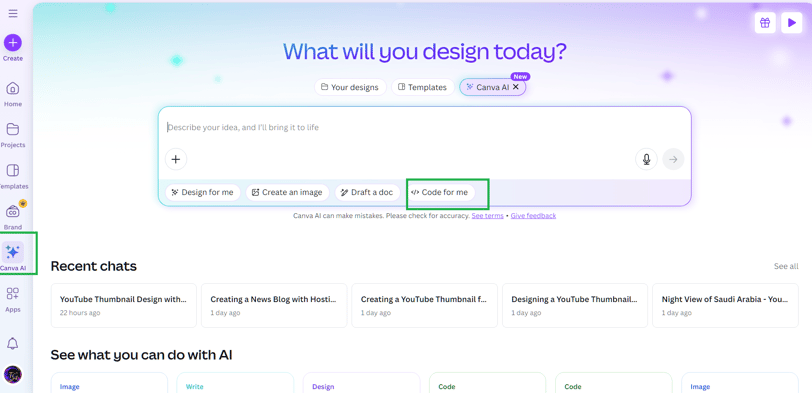
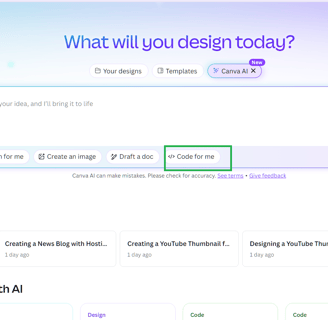
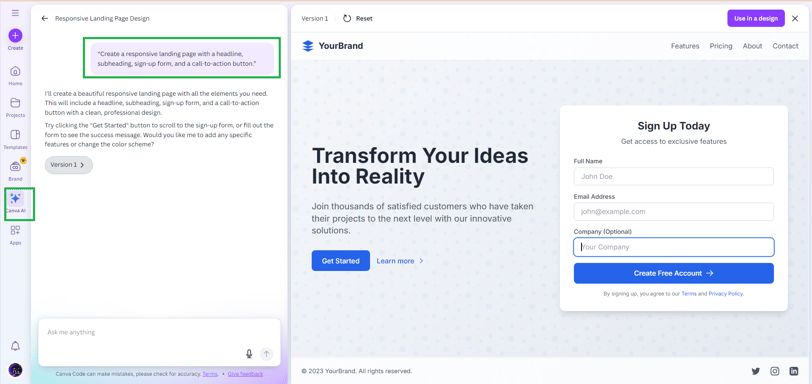
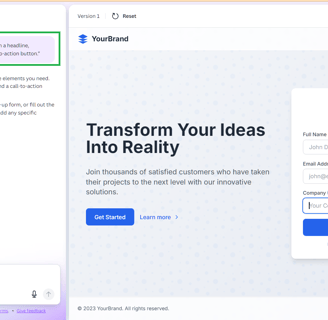
To see the Preview click on "Use in a design" at upper right corner and press "Preview".
