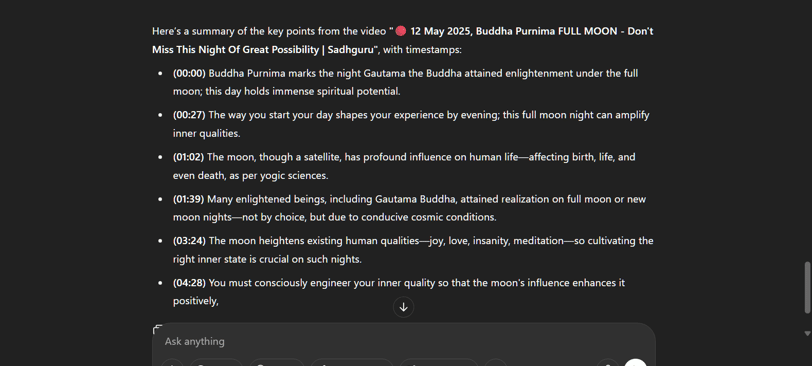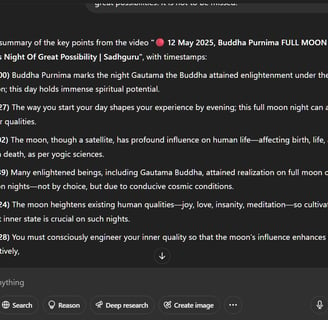How to Create YouTube Video Summaries Using ChatGPT: A Step-by-Step Guide
Learn how to generate quick, accurate YouTube video summaries using ChatGPT and Chrome extensions. Save time, boost productivity, and consume content efficiently with AI tools.
Tired of Watching Long YouTube Videos Just to Get the Gist?
Do you often find yourself spending hours watching lengthy YouTube videos or tutorials?
Or worse—browsing through countless videos hoping to find relevant information on a specific topic?
There’s a smarter way.
With millions of videos uploaded daily, it’s nearly impossible to keep up and digest all that valuable content. That’s where YouTube video summaries come in—and more specifically, ChatGPT, your AI-powered assistant for content summarization.
By leveraging ChatGPT, you can generate concise, easy-to-read summaries of YouTube videos. This allows you to quickly understand the core message of any video without spending precious time watching the whole thing.
In this guide, we’ll walk you through everything you need to know about creating YouTube video summaries using ChatGPT—turning hours of content into quick, readable insights.
Table of Contents
What is a YouTube Summary?
Why YouTube Summaries Matter
How ChatGPT Helps Summarize YouTube Videos
Installing AI Chrome Extensions for YouTube Summaries
Creating a YouTube Summary with ChatGPT
Best Use Cases for YouTube Summaries
Efficient Content Consumption
Educational Videos
News and Current Events
Research and Information Gathering
Product Reviews and Comparisons
Webinars and Panel Discussions
TED Talks and Motivational Speeches
Market Research and Competitor Analysis
Content Curation
Learning from Influencers
Pros and Cons of Using ChatGPT for YouTube Summaries
Pros
Cons
Frequently Asked Questions (FAQs)
Ready to Summarize a YouTube Video?
What is a YouTube Summary?
Before diving into how to create one, it’s important to understand what a YouTube summary is—and why it matters.
A YouTube summary is a condensed version of a video’s content. Rather than watching the entire video, a summary gives you the key points, main ideas, and critical takeaways in just a few lines or paragraphs. As we all know YouTube Videos are made lengthy to reach the watch time.
These summaries help you quickly get the main points of a video, saving time and allowing you to decide whether the full video is worth watching or not.
Why YouTube Summaries Matter?
Here are a few compelling reasons why YouTube summaries are incredibly useful:
Time Efficiency: Skip the fluff and get straight to the point. Summaries let you absorb more content in less time.
Smarter Decision-Making: A quick summary helps you decide whether a video is worth your full attention.
Better Information Retention: Key points are easier to remember when they’re laid out clearly in summary form.
Multitasking: Summaries free you up to do other tasks while still staying informed—you don’t need to watch every second of a lengthy video.
How ChatGPT Helps Summarize YouTube Videos
By now, you might be wondering: Who creates these summaries? Do I have to write them myself?
You can make YouTube Summary with ChatGPT—your personal AI content assistant.
Powered by OpenAI, ChatGPT is a cutting-edge language model that can take video transcripts or captions and instantly turn them into concise, insightful summaries. Whether it's a 10-minute tutorial or a 2-hour webinar, ChatGPT can analyse it down to just the essentials—within seconds.
Just input the Video content or transcript and ChatGPT will handle the rest. No more sitting through long explanations, tangents, or repetition. Get straight to what matters—within seconds.
Installing AI Chrome Extensions for YouTube Summaries
Before you start summarizing YouTube videos, the first step is to install an AI-powered Chrome extension that makes the process quick and effortless.
One of the most popular tools for this is the "YouTube Summary with ChatGPT" Chrome Extension.
Here’s how to install it:
Click on the provided link to open the extension page.
Click the “Add to Chrome” button.
When the confirmation popup appears, select “Add Extension.”
Once installed, this extension will automatically display a summary button beside YouTube videos, allowing you to generate a concise summary using ChatGPT with just one click.
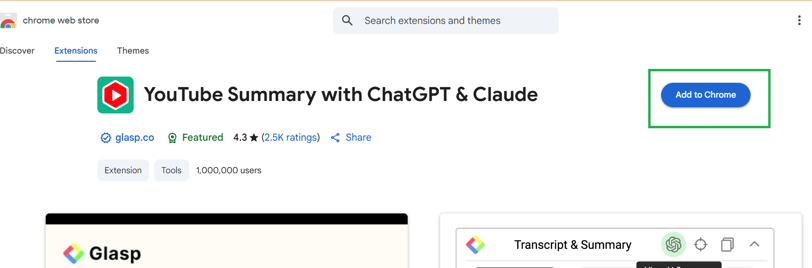
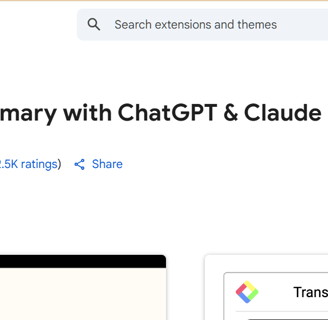
Next, click on the 3 dots on right corner click on Extensions then on Manage Extensions
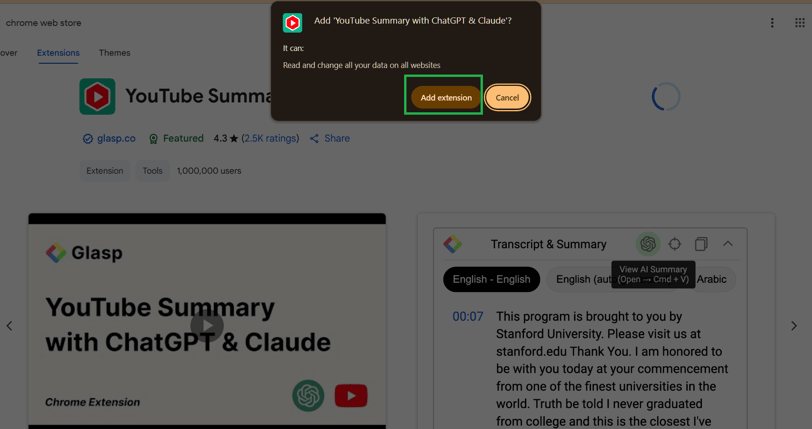
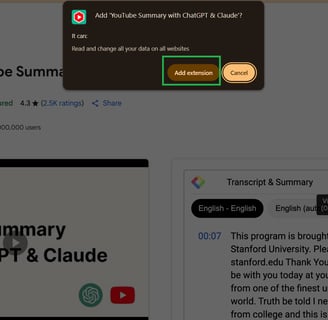
Click on the icon to access and configure the User Settings.
As shown in the image below, the User Settings allow you to set various options such as the theme, summary format, and ChatGPT model. You can also select your preferred language for the generated summaries.
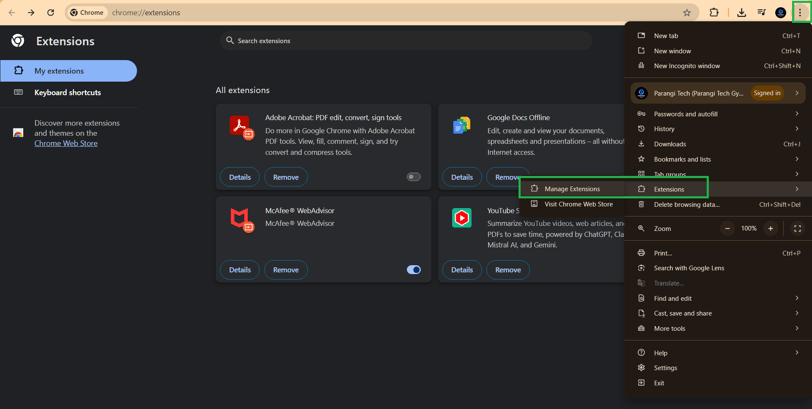
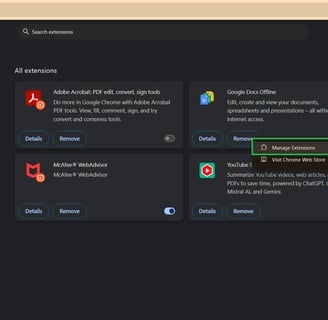
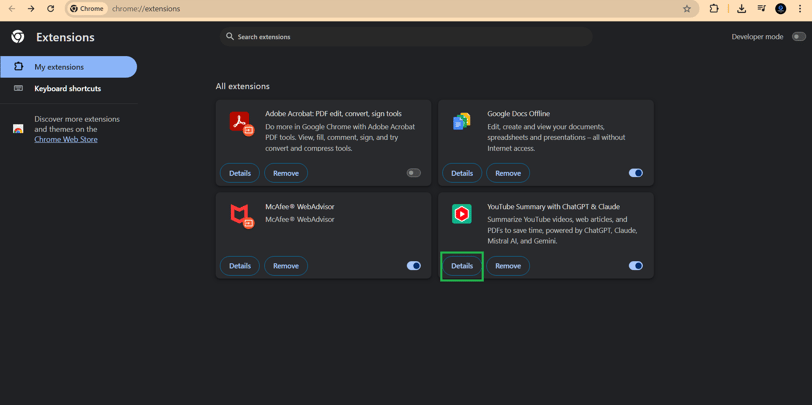
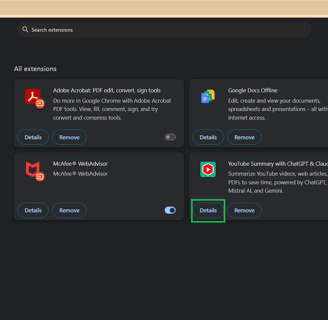
Then Click on Details as shown below
Next allow Pin to Toolbar option as shown and the Youtube Summary Icon will be added to toolbar.
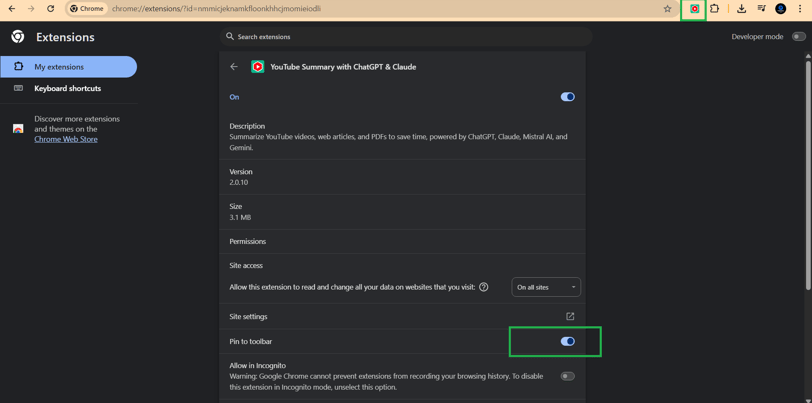
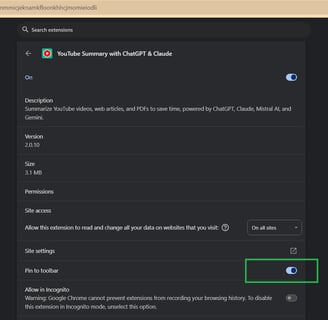
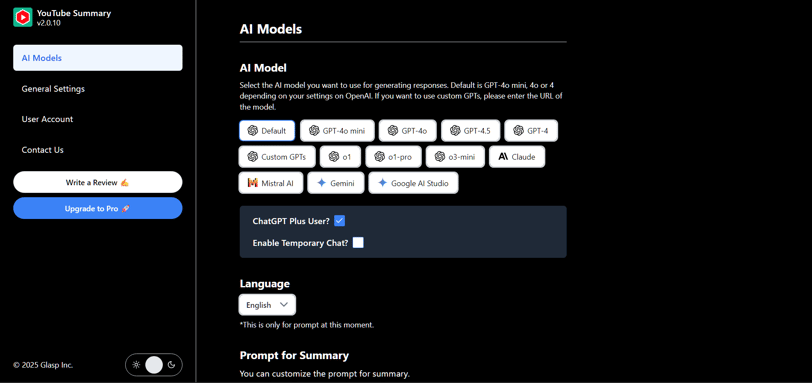
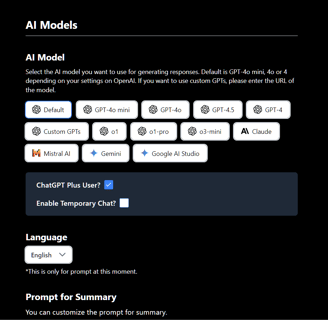
Go to Youtube, and start a Video to view and click on the icon from the toolbar. You can see the Transcript of the video in English language. You can also choose Summary, but it is available in Pro version. You can have the summary available at Chargpt for free.
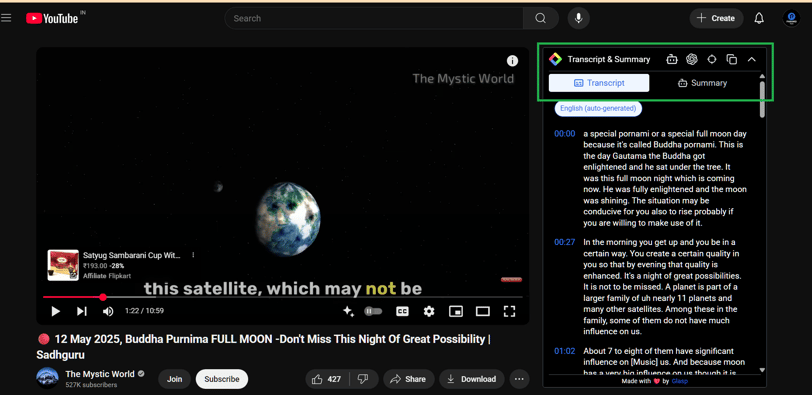
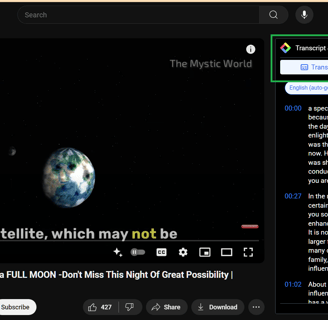
Click on the Chatgpt icon and this will redirect you to the Chatgpt. If you don't have the Chatgpt account then sign up or login using Google. Now Chatgpt will give you the summary of the video.