BlueWillow AI – Free AI Art Generator via Discord for Everyone
BlueWillow AI is a free AI image generator that lets you create stunning visuals from simple text prompts.
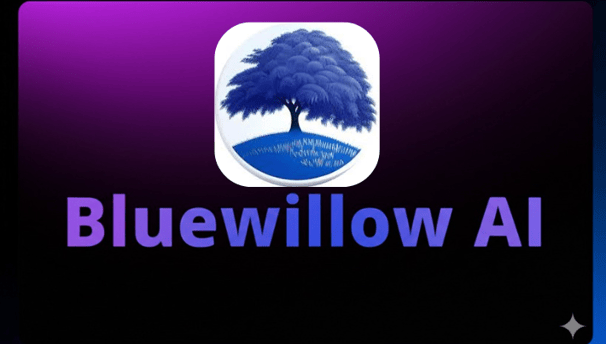

Summary:
Free/Paid: ✅ 100% Free
Credits per Day: Unlimited (via Discord channels)
Purpose: Easy and free AI image generation via community-based Discord bot – great for beginners, designers, and hobbyists
Introduction
BlueWillow AI is a unique, completely free image generator that operates entirely through Discord. While other tools have flashy web apps or subscriptions, BlueWillow keeps things simple: join a server, enter a prompt, and watch your art appear.
It’s powered by a mix of open-source AI models, which are optimized for different types of artwork. This makes it flexible and community-driven — and a great alternative to Midjourney for those who want similar image quality without paying.
How It Works (Discord-based)
Unlike other tools with standalone websites or apps, BlueWillow works exclusively on Discord. Here’s how to use it:
Join the server: https://discord.gg/bluewillow
Find a bot channel like #rookie-rooms or #general-1
Type your prompt with /imagine command
Wait a few seconds – 4 images will appear!
Choose to upscale, re-generate, or download
There’s no account fee, no token system, and no limit on how many prompts you can enter each day.
Purpose and Ideal Use Cases
BlueWillow AI is designed for fast, free, and collaborative image creation. It’s ideal for:
Concept Artists – Need quick visual ideas
Students & Creators – Want images for YouTube, blogs, or presentations
Writers – Visualize characters or fantasy scenes
Meme Makers – Create silly or surreal images for fun
Designers – Quick mockups or design inspiration
While not as advanced as paid tools like Midjourney or DALL·E 3, BlueWillow offers a good balance of quality, accessibility, and fun.
Features & Style Options
Since it’s built on a variety of backend models (like Stable Diffusion and others), BlueWillow can handle a wide range of styles. Features include:
Multiple Styles: Realistic, anime, digital painting, cartoon, futuristic, etc.
Fast Generation: Usually takes 10–20 seconds per image
Image Variants: Get 4 variations per prompt
Upscaling Options: Sharpen and enlarge your favorite image
Instant Downloads: Save and reuse without watermarks
While it doesn't have fine-grained tools like ControlNet or canvas editing, it’s very beginner-friendly.
Prompting in BlueWillow
To use it effectively, just type /imagine and then enter your prompt naturally. For example:
/imagine a magical forest with glowing trees, fireflies, fantasy lighting, ultra detailed
You can also add modifiers like:
"anime style"
"oil painting"
"hyper-realistic"
"isometric game scene"
Since it’s community-driven, you can learn from others’ prompts, copy styles, or experiment with ideas.
Pros and Cons
Pros:
Completely free to use
No token or credit limits
High-quality art from multiple AI models
Simple Discord-based access
Fast output time (~20 seconds)
Great community for beginners
Cons:
No web or mobile app — Discord-only
No image editing or inpainting tools
Style control is limited compared to Midjourney
You can't train your own models or maintain character consistency
Community & Collaboration
One of BlueWillow’s strongest points is its active Discord community. You can:
See hundreds of prompts in real time
Get inspired by what others are making
Ask for help or feedback
Share your creations
Join challenges and competitions
